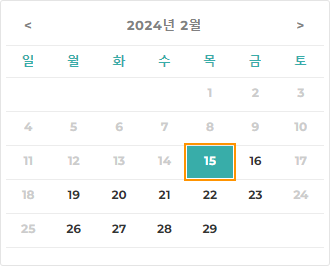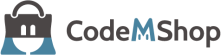하단 CSS를 [외모 > 사용자 정의하기 > 추가 CSS] 또는 차일드테마의 style.css 파일에 추가한 뒤 확인 부탁드립니다.
(주의) 색상 부분에 색상코드를 입력해 주셔야 합니다.
(참고) 색상 변경이 필요하지 않은 부분은 작성하지 않습니다.
:root {
--msdp-calendar-background-color: 색상 !important;
--msdp-calendar-caption-color: 색상 !important;
--msdp-calendar-week-name-color: 색상 !important;
--msdp-calendar-checked-color: 색상 !important;
}
–msdp-calendar-background-color (배경색)
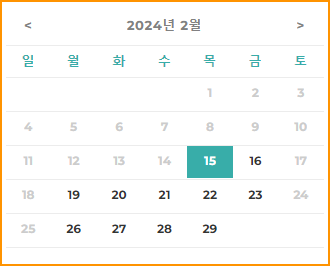
–msdp-calendar-caption-color
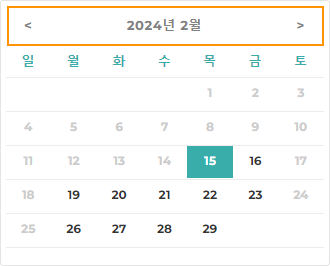
–msdp-calendar-week-name-color
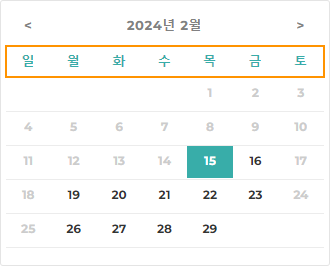
–msdp-calendar-checked-color